Are you sure it's not a typo and they mean "Event"? In which case I would assign lambda expression to the event, or you could just reference another method as seen below, so the documentation would be here: Lambda Expressions, Events.
Example w/o Lambda:
static void Main(string[] args)
{
var ffMpeg = new FFMpegConverter();
ffMpeg.ConvertProgress += FfMpeg_ConvertProgress;
ffMpeg.ConvertMedia("input.mov", "output.mp4", Format.mp4);
}
private static void FfMpeg_ConvertProgress(object sender, ConvertProgressEventArgs e)
{
// Percent complete as a double
pgbConversion.Value = e.Processed.TotalSeconds / e.TotalDuration.TotalSeconds;
}
Example w/ Lambda expression:
static void Main(string[] args)
{
var ffMpeg = new FFMpegConverter();
ffMpeg.ConvertProgress += (s, e) => {
pgbConversion.Value = e.Processed.TotalSeconds / e.TotalDuration.TotalSeconds;
};
ffMpeg.ConvertMedia("input.mov", "output.mp4", Format.mp4);
}
The event only has the total number of seconds in the video and the number of seconds that's been processed. They are also represented as TimeSpan objects. I'd advise getting the total number of seconds of each of these (returning a double), and then dividing to get a percentage complete. Of course you could use either of them as TimeSpan instances individually.