I am attempting to use the WPF Extended Toolkit. I downloaded it and it is currently sitting in my project folder.
I right clicked the .dll file and checked "Unblock" following this answer. I have it referenced in my Visual Studio project.
I have it named WPF Extended Toolkit in my Toolbox.
I have the namespace in my XAML file.
When I try to use it in my XAML file, I'm getting the blue squiggly line stating, "The type toolkit:BusyIndicator was not found. Verify that you are not missing an assembly reference and that all referenced assemblies have been built."
I'm very new to this, since I've only used what was available by default in WPF apps. Can someone tell me what I'm doing wrong? I thought I covered everything needed to get this going.