EDIT: This feature is finally included in Visual Studio 2017 (currently in the preview though)! https://visualstudio.uservoice.com/forums/121579-visual-studio-ide/suggestions/4408859-native-multi-editing-multiple-cursors-and-selecti
***** Original Question *******
So I normally use Visual Studio Code, but my current project requires full-blown Visual Studio.
One command that I love in VS Code is the ability to select multiple instances of a piece of text. i.e.
this.Id= standVM.Id;
So If I highlight Id in VS Code I could then hit Ctrl+D and get the second instance highlighted. Does full blown Visual Studio offer this?
EDIT: Typically When I'm doing this I'll only want the next instance of that string of text... i.e.
this.Id= standVM.Id;
this.Id= standVM.Id;
this.Id= standVM.Id;
So I want to select both bold instances of the property, but none of the italic properties.
EDIT: Demo of what I'm looking for...
Since it needs clarified. I want this functionality in full blown Visual Studio. Not Visual Studio Code. (I already know how to do that)