Consider the following shiny app:
library('shiny')
# User Interface/UI
ui <- fluidPage(
titlePanel(
'Slider and Text input update'
), # titlePanel
mainPanel(
# Slider input
sliderInput(
inputId = 'sliderValue',
label = 'Slider value',
min = 0,
max = 1000,
value = 500
), # sliderInput
# Text input
textInput(
inputId = 'textValue',
label = NULL
) # textInput
) # mainPanel
) # fluidPage
# Server logic
server <- function(input, output, session) {
observe({
# Update vertical depth text box with value of slider
updateTextInput(
session = session,
inputId = 'textValue',
value = input$sliderValue
) # updateTextInput
# updateSliderInput(
# session = session,
# inputId = 'sliderValue',
# value = input$textValue
# ) # updateSliderInput
}) # observe
}
# Run the application
shinyApp(ui = ui, server = server)
It allows the user to change the values of a slider (sliderInput), which updates the text in the text box (textInput):
I want these to work in sync. So, instead of just the above slider > text box interaction, I want the opposite as well: text box > slider.
If you uncomment the updateSliderInput component, the two widgets compete against one another; an update of the one leads to an update of the other which leads to an update of the other, ...
How can this be avoided while still making the two be in sync?