You can set the proxy environment variables when starting the container, for example:
docker container run \
-e HTTP_PROXY=http://username:password@proxy2.domain.com \
-e HTTPS_PROXY=http://username:password@proxy2.domain.com \
myimage
If you want the proxy-server to be automatically used when starting a container, you can configure default proxy-servers in the Docker CLI configuration file (~/.docker/config.json). You can find instructions for this in the networking section in the user guide.
For example:
{
"proxies": {
"default": {
"httpProxy": "http://username:password@proxy2.domain.com",
"httpsProxy": "http://username:password@proxy2.domain.com"
}
}
}
To verify if the ~/.docker/config.json configuration is working, start a container and print its env:
docker container run --rm busybox env
PATH=/usr/local/sbin:/usr/local/bin:/usr/sbin:/usr/bin:/sbin:/bin
HOSTNAME=220e4df13604
HTTP_PROXY=http://username:password@proxy2.domain.com
http_proxy=http://username:password@proxy2.domain.com
HTTPS_PROXY=http://username:password@proxy2.domain.com
https_proxy=http://username:password@proxy2.domain.com
HOME=/root