Here's something that does what you want. It's essentially a simplification of the code in the accepted answer to the related question How to create CMYK halftone Images from a color image?:
from PIL import Image, ImageDraw, ImageStat
# Adaption of answer https://stackoverflow.com/a/10575940/355230
def halftone(img, sample, scale, angle=45):
''' Returns a halftone image created from the given input image `img`.
`sample` (in pixels), determines the sample box size from the original
image. The maximum output dot diameter is given by `sample` * `scale`
(which is also the number of possible dot sizes). So `sample` == 1 will
preserve the original image resolution, but `scale` must be > 1 to allow
variations in dot size.
'''
img_grey = img.convert('L') # Convert to greyscale.
channel = img_grey.split()[0] # Get grey pixels.
channel = channel.rotate(angle, expand=1)
size = channel.size[0]*scale, channel.size[1]*scale
bitmap = Image.new('1', size)
draw = ImageDraw.Draw(bitmap)
for x in range(0, channel.size[0], sample):
for y in range(0, channel.size[1], sample):
box = channel.crop((x, y, x+sample, y+sample))
mean = ImageStat.Stat(box).mean[0]
diameter = (mean/255) ** 0.5
edge = 0.5 * (1-diameter)
x_pos, y_pos = (x+edge) * scale, (y+edge) * scale
box_edge = sample * diameter * scale
draw.ellipse((x_pos, y_pos, x_pos+box_edge, y_pos+box_edge),
fill=255)
bitmap = bitmap.rotate(-angle, expand=1)
width_half, height_half = bitmap.size
xx = (width_half - img.size[0]*scale) / 2
yy = (height_half - img.size[1]*scale) / 2
bitmap = bitmap.crop((xx, yy, xx + img.size[0]*scale,
yy + img.size[1]*scale))
return Image.merge('1', [bitmap])
# Sample usage
img = Image.open('uggla.tif')
img_ht = halftone(img, 8, 1)
img_ht.show()
Here's the results from using this as the input image:
Halftoned result produced: