I'm working for a project which run by chrome headless driver puppeteer, And i recently found a website (https://chrome.browserless.io/) could show puppeteer process in browser. This website appended an chrome devtoll which looks like magic.
i try to figure out how did work, and i found that this website inject a chrome devtool iframe, and the url usually like below:
https://chrome-devtools-frontend.appspot.com/serve_file/@7f3cdc3f76faecc6425814688e3b2b71bf1630a4/inspector.html?wss=chrome.browserless.io/devtools/page/(4BDC5841A823B95BF9B6107801819A31)&remoteFrontend=true
i think the version after inspector.html refer for the puppeteer code, but i don't know how this work.
i think this is some method imply over DevTools Protocol. I search the document but found nothing about how to put chrome devtool iframe in browser.
Does anyone know how to do this? or any document about this?