I have a GitLab repository with documentation in the attached wiki (i.e. NOT in the repo itself) and an image file inside the repository itself that I want to embed in wiki pages.
How can this be done?
From a wiki page, I can successfully link to the image using
[[../tree/master/pathto/myimage.jpg]] or [[../raw/master/pathto/myimage.jpg]] but

doesn't seem to work.
(GitLab Community Edition 10.0.3)