While developing an android app I added two test subscriptions in the google play console with some fictional prices. Now the app is productive and the test subscription prices are displayed to the users inside the playstore:
I tried to deactivate the test subscription in the play console but the button for this is inactive:
 *(the text says that an active subscription could not be deactivated at any time.)
*(the text says that an active subscription could not be deactivated at any time.)
Can anybody help me to get rid of the not needed subscriptions?
-Thanks in advance, Dirk