When I right click my local working copy and select show log. TortoiseSVN shows me the full path of each file changed for that revision. From the tortoiseSVN interface what I would like to do is the following.
when I right click the revision number and choose export. I would like it to export the files, while keeping them in their directories.
Is this possible?
To put it another way, I want to export only the files I changed in the last commit, into a folder on my harddrive (that is not my working copy ) but I don't want them to be all lumped in the parent directory. I want them to be copied including their relative path.