I have a column on a SQL Server table that has a lengthy value with line breaks. I am trying to find the values before each line break.
EXAMPLE:
--Column name: ItemDescription
Case Qty: 12
Weight: 8 oz.
Flavor code: PB
Size: STOCK
Cut: 1/8" x 1/8" x 3/16"
Additions: Bells
Cover Brine #: P1
Kosher Cert: OU
Organic Cert:
This is EXACTLY what the I get when I copy the cell on my results and paste it. So I converted this field to VARBINARY and saw what ASCII codes are in here. Here is a part of ASCII interpretation of a value:
43 61 73 65 20 51 74 79 3A 20 31 32 0D0A 57 65 69 67 68 74 3A 20 38 20 6F 7A 2E 0D0A 46
0D0A meaning Carriage return and Line feed.
PREFERRED OUTCOME:
Now that the data is clear, I am trying to find the value after the colon and before the line break and put it in a new column.
So here is what my preferred outcome should look like:
WHAT I'VE TRIED:
Here is my current SQL Query to do this:
DECLARE @firstLine int
DECLARE @secondLine int
DECLARE @thirdLine int
DECLARE @fourthLine int
DECLARE @fifthLine int
DECLARE @sixthLine int
DECLARE @seventhLine int
DECLARE @eighthLine int
DECLARE @firstColon int
DECLARE @secondColon int
DECLARE @thirdColon int
DECLARE @fourthColon int
DECLARE @fifthColon int
DECLARE @sixthColon int
DECLARE @seventhColon int
DECLARE @eighthColon int
DECLARE @ninethColon int
DECLARE @itemDesc varchar(MAX)
SELECT
@itemDesc = ItemDescription
,@firstLine = CHARINDEX(CHAR(13), ItemDescription, 1)
,@secondLine = CHARINDEX(CHAR(13), ItemDescription, @firstLine + 1)
,@thirdLine = CHARINDEX(CHAR(13), ItemDescription, @secondLine + 1)
,@fourthLine = CHARINDEX(CHAR(13), ItemDescription, @thirdLine + 1)
,@fifthLine = CHARINDEX(CHAR(13), ItemDescription, @fourthLine+ 1)
,@sixthLine = CHARINDEX(CHAR(13), ItemDescription, @fifthLine + 1)
,@seventhLine = CHARINDEX(CHAR(13), ItemDescription, @sixthLine + 1)
,@eighthLine = CHARINDEX(CHAR(13), ItemDescription, @seventhLine + 1)
,@firstColon = CHARINDEX(CHAR(58), ItemDescription, 1)--aaa
,@secondColon = CHARINDEX(CHAR(58), ItemDescription, @firstLine + 1)
,@thirdColon = CHARINDEX(CHAR(58), ItemDescription, @secondLine + 1)
,@fourthColon = CHARINDEX(CHAR(58), ItemDescription, @thirdLine + 1)
,@fifthColon = CHARINDEX(CHAR(58), ItemDescription, @fourthLine + 1)
,@sixthColon = CHARINDEX(CHAR(58), ItemDescription, @fifthLine + 1)
,@seventhColon = CHARINDEX(CHAR(58), ItemDescription, @sixthLine + 1)
,@eighthColon = CHARINDEX(CHAR(58), ItemDescription, @seventhLine + 1)
,@ninethColon = CHARINDEX(CHAR(58), ItemDescription, @eighthLine + 1)
FROM TableName
SELECT
ItemDescription
,CONVERT(VarBInary, itemDescription)
,LTRIM(SUBSTRING(ItemDescription, @firstColon + 2, @firstLine - (@firstColon - 1))) as caseQty --1
,LTRIM(SUBSTRING(ItemDescription, @secondColon + 2, @secondLine - (@secondColon - 1))) as caseQty --2
,LTRIM(SUBSTRING(ItemDescription, @thirdColon + 2, @thirdLine - (@thirdColon - 1))) as FlavorCode
,LTRIM(SUBSTRING(ItemDescription, @fourthColon + 2, @fourthLine - (@fourthColon - 1))) as Size
,LTRIM(SUBSTRING(ItemDescription, @fifthColon + 2, @fifthLine - (@fifthColon - 1))) as Cut
,LTRIM(SUBSTRING(ItemDescription, @sixthColon + 2, @sixthLine - (@sixthColon - 1))) as Additions
,LTRIM(SUBSTRING(ItemDescription, @eighthColon + 2, @eighthLine- (@eighthColon - 1))) as Brine
FROM
TableName
THE ISSUE:
For some reason, the SUBSTRING isn't getting the right substring! I get the Qty and Weight correctly. But if size is RELISHSTOCK, I get RELISHSTOC. For FlavorCode, I get ut: (substring of "Cut:"). For Cut, I get 8" x 3/. For Additions, I get Brin (Substring of "Cover Brine").
WHAT am I doing wrong!! I've tried multiple different combinations of the substring length. I know for a fact it is the length. But now that I realize all the starting positions after flavor code is screwed up, I am not too sure where the mistake is.
Any help would be greatly appreciated.
Thank you.