I get the following error and I don't know why:
Illuminate \ Database \ QueryException (08001) SQLSTATE[08001]: [Microsoft][ODBC Driver 13 for SQL Server]TCP Provider: No connection could be made because the target machine actively refused it.
.env contains
DB_CONNECTION=sqlsrv
DB_HOST=server\name
DB_PORT=1433
DB_DATABASE=mydatabasename
DB_USERNAME=dbusername
DB_PASSWORD=dbuserpassword
database.php
'default' => env('DB_CONNECTION', 'sqlsrv'),
'connections' => [
'sqlsrv' => [
'driver' => 'sqlsrv',
'host' => env('DB_HOST', 'server\name'),
'port' => env('DB_PORT', '1433'),
'database' => env('DB_DATABASE', 'mydatabasename'),
'username' => env('DB_USERNAME', 'dbusername'),
'password' => env('DB_PASSWORD', 'dbuserpassword'),
'charset' => 'utf8',
'prefix' => '',
'pooling' => false,
],
],
The error is thrown in the UserController.php on this line in the submitLogin function:
if (Auth::attempt(['user_name'=>$request['user_name'], 'password'=>$request['password']])) {
return redirect()->route('dashboard');
}
and the User Model has these fields defined:
public $timestamps = false;
protected $table = 'USERS';
protected $primaryKey = 'USER_ID';
Also: I am using php 7.0.23, wamp64bit 3.1.0 with extensions:
extension=php_sqlsrv_7_ts_x86.dll
extension=php_sqlsrv_7_ts_x64.dll
extension=php_sqlsrv_7_nts_x86.dll
extension=php_sqlsrv_7_nts_x64.dll
extension=php_pdo_sqlsrv_7_ts_x86.dll
extension=php_pdo_sqlsrv_7_ts_x64.dll
extension=php_pdo_sqlsrv_7_nts_x86.dll
extension=php_pdo_sqlsrv_7_nts_x64.dll
I should also note that the database is pre existing.
What can I do or change or fix to get the connection to the server established without error?