I'm pulling data from our database to send out to a 3rd party according to their template. I need to send guardian information, with each person having their own row. Our database has the guardian information with a "/" and then details by each ID #. I need to split the data according to the Guardian cell while duplicating everything else.
Can this be done in Excel without any special add ons? All help is appreciated.
 Cell
Cell