I have written a parallel program based on CUDA in Windows (GeForce GT 720M). I have installed the CUDA 9.0 Toolkit and the Visual Studio 2013. Everything is OK but when I compile the code and run it the output is wrong.
The program is:
#include <stdio.h>
#include "cuda_runtime.h"
#include "device_launch_parameters.h"
__global__ void square(float * d_out, float * d_in)
{
int idx = threadIdx.x;
float f = d_in[idx];
d_out[idx] = 50;
}
int main(int argc, char ** argv)
{
const int ARRAY_SIZE = 64;
const int ARRAY_BYTES = ARRAY_SIZE * sizeof(float);
// generate the input array on the host
float h_in[ARRAY_SIZE];
for (int i = 0; i < ARRAY_SIZE; i++)
{
h_in[i] = float(i);
}
float h_out[ARRAY_SIZE];
// declare GPU memory pointers
float * d_in;
float * d_out;
// allocate GPU memory
cudaMalloc((void **) &d_in, ARRAY_BYTES);
cudaMalloc((void **) &d_out, ARRAY_BYTES);
// transfer the array to the GPU
cudaMemcpy(d_in, h_in, ARRAY_BYTES, cudaMemcpyHostToDevice);
// launch the Kernel
square << <1, ARRAY_SIZE >> >(d_out, d_in);
// copy back the result array to the GPU
cudaMemcpy(h_out, d_out, ARRAY_BYTES, cudaMemcpyDeviceToHost);
// print out the resulting array
for (int i = 0; i < ARRAY_SIZE; i++)
{
printf("%f", h_out[i]);
printf(((i % 4) != 3) ? "\t" : "\n");
}
// free GPU memory allocation
cudaFree(d_in);
cudaFree(d_out);
getchar();
return 0;
}
Also, I compiled it with the nvcc square.cu but the output is the same. I have the kernel launch syntax error in the VS but I think it is not related to the output (but the image is related to another program):