How do I create a scrollable list of tables within a tabPanel?
Based on Outputing N tables in shiny, where N depends on the data, I have tried the following
Server.R
userHist <- list(
data.frame(X=1:10,Y=11:20),
data.frame(X=1:10,Y=11:20))
output$groupHistory <- renderUI({
userHistList <- lapply( seq(userHist), function(i){
hist_i <- userHist[[i]]
TabName <- paste0("User", i)
fluidRow( column(10,
h2(TabName),
hr(),
column(3, renderTable(hist_i, rownames=TRUE) )
) )
} )
userHistList
})
ui.R
tabsetPanel(id="tabsetpanel",
tabPanel(h1("Group History"),
style="overflow-y:scroll;",
uiOutput("groupHistory")
)
)
There is a main firefox scrollbar that shows up when the list gets long, but there is a second scrollbar for the table that does not scroll vertically. Ideally I would also eliminate horizontal scrolling.