I am making a windows forms CLR application on Windows 10 and Visual Studio 2017 Community Edition. However, I am having problems rendering the picture properly when it is running.
Here is the png file (274x184 png file) I want to show as a label in the Window:
I add the label to the window in the designer window, but it doesn't appear at all like it's supposed to:
Here are the label properties (I set AutoSize to False and it doesn't change anything):
Is there something I am missing here? Is there a label setting that is wrong?