I can't figure out why my bottom divs are not lining up with the tds. Both the table, trs and outer div are same width in pixels. Each inline div looks like the correct width but somehow I can only fit 7 across instead of 8 and they are not lining up
html,
body {
font-family: Consolas, monaco, monospace;
margin:0;
}
td{
width:12.5%;
padding:0;
}
table {
width: 80%;
height: 400px;
margin:0 auto;
text-align:center;
padding:0;
border-spacing:0;
}
.charttitle {
text-align: center;
}
.bars td {
vertical-align: bottom;
}
.bars div:hover {
opacity: 0.6;
}
/*Flat UI colors*/
.one {
background: #16A085;
}
.two {
background: #2ECC71;
}
.three {
background: #27AE60;
}
.four {
background: #3498DB;
}
.five {
background: #2980B9;
}
.six {
background: #9B59B6;
}
.seven {
background: #8E44AD;
}
.eight {
background: #34495E;
}
.nine {
background: #2C3E50;
}
.ten {
background: #22313f;
}
.eleven {
background: #F1C40F;
}
.twelve {
background: #F39C12;
}
.thirteen {
background: #E67E22;
}
.fourteen {
background: #D35400;
}
.fifteen {
background: #E74C3C;
}
.sixteen {
background: #C0392B;
}
.seventeen {
background: #ECF0F1;
}
.seventeen.clouds {
color: #BDC3C7;
}
.eighteen {
background: #BDC3C7;
}
.nineteen {
background: #95A5A6;
}
.twenty {
background: #7F8C8D;
}
#a1{
content:'ABCD';
}
#a1:hover span {
display: none;
}
#a1:hover:after{
content: 'ADD to see how this works';
}
.dh{
width:12.50000%;
display:inline-block;
}
<body>
<table>
<tbody>
<tr><td colspan="9" class="charttitle">Students Academic Scores</td></tr>
<tr class="bars"><td>20%<div class="one" style="height: 20%;"></div></td>
<td>73%<div class="two" style="height: 73%;"></div></td>
<td>20%<div class="three" style="height: 20%;"></div></td>
<td>89%<div class="four" style="height: 89%;"></div></td>
<td>24%<div class="five" style="height: 24%;"></div></td>
<td>86%<div class="six" style="height: 86%;"></div></td>
<td>96%<div class="seven" style="height: 96%;"></div></td>
<td>71%<div class="eight" style="height: 71%;"></div></td>
</tr>
</tbody></table>
<br><br>
<div style='width:80%;margin: 0 auto'>
<div id='a1' class='dh'><span>ABCD</span></div>
<div id='a2' class='dh'><span>AbCd</span></div>
<div id='a3' class='dh'><span>Abcd</span></div>
<div id='a4' class='dh'>4</div>
<div id='a5' class='dh'>5</div>
<div id='a6' class='dh'>6</div>
<div id='a7' class='dh'>7</div>
<div id='a8' class='dh'>8</div>
</div>
</body>