I have the following code:
<div style="overflow: scroll; width: 75px; background-color: Black; ">
<table style="background-color: Red">
<tr>
<td>
<input type="button" id="btn1" value="1" />
</td>
<td>
<input type="button" id="Button1" value="2" />
</td>
<td>
<input type="button" id="Button2" value="3" />
</td>
</tr>
</table>
</div>
Which will be disabled like the following:
How can I know:
- The visible Buttons
- The hidden Buttons (needs moving scroll to show them)
- The offset of a Button to move the scroll to it.
Note: Recommended using JQuery.