You can copy the CSS from AdminLTE and create a new css file. I copied the contents for the info box component, and the bg-yellow class. Note that in order to use other colours, you have to copy the corresponding class as well, or use your own css to give your element a custom colour.
To make a working example, I included the CSS inline. Of course a neater solution is to create a separate CSS file. If you are unfamiliar with how to do that, you can find instructions here. I hope this helps!
library(shiny)
library(shinydashboard)
ui <- shinyUI(fluidPage(
tags$head(
tags$style(HTML("/*
* Component: Info Box
* -------------------
*/
.info-box {
display: block;
min-height: 90px;
background: #fff;
width: 100%;
box-shadow: 0 1px 1px rgba(0, 0, 0, 0.1);
border-radius: 2px;
margin-bottom: 15px;
}
.info-box small {
font-size: 14px;
}
.info-box .progress {
background: rgba(0, 0, 0, 0.2);
margin: 5px -10px 5px -10px;
height: 2px;
}
.info-box .progress,
.info-box .progress .progress-bar {
border-radius: 0;
}
.info-box .progress .progress-bar {
background: #fff;
}
.info-box-icon {
border-top-left-radius: 2px;
border-top-right-radius: 0;
border-bottom-right-radius: 0;
border-bottom-left-radius: 2px;
display: block;
float: left;
height: 90px;
width: 90px;
text-align: center;
font-size: 45px;
line-height: 90px;
background: rgba(0, 0, 0, 0.2);
}
.info-box-icon > img {
max-width: 100%;
}
.info-box-content {
padding: 5px 10px;
margin-left: 90px;
}
.info-box-number {
display: block;
font-weight: bold;
font-size: 18px;
}
.progress-description,
.info-box-text {
display: block;
font-size: 14px;
white-space: nowrap;
overflow: hidden;
text-overflow: ellipsis;
}
.info-box-text {
text-transform: uppercase;
}
.info-box-more {
display: block;
}
.progress-description {
margin: 0;
}
.bg-yellow,
.callout.callout-warning,
.alert-warning,
.label-warning,
.modal-warning .modal-body {
background-color: #f39c12 !important;
}
"))
),
headerPanel("New Application"),
sidebarPanel(),
mainPanel(
infoBox("Accuracy", "50%", icon = icon("ok", lib = "glyphicon"), color = "yellow")
)
)
)
server <- function(input,output,session)
{}
shinyApp(ui,server)