I have a sheet with Sl. No. (Col. A) Description(Col. B) and Rate(Col. C). I have included a “flag” field where I will enter “m” for main item and “s” for sub-item. I want the Sl. No. field to be automatically populated based on entry in flag field.
I am confused as to finding the search up from a cell to find first instance of “m” or “s” in the flag field; subsequently extract the value in Col. A of corresponding flag field where “m” has occurred and incrementing it by one. Any help would be appreciated.
Note: Any deletion or addition of rows should cause the sl. no. field to change number automatically depending on the flag.