I have a drop down list where I'm populating data from the database.
<div class="form-group">
<label>Title:</label>
<select class="form-control" name="Title" id ="titleselect" required>
<!-- <option value="" selected="selected">?</option> -->
<?php foreach ($titles as $row) {
if($this->session->userdata('status')=='active' && $this->session->userdata('Title') == $row->id) { ?>
<option value="<?php echo $row->id; ?>" selected="selected"><?php echo $row->value; ?></option>
<?php }else{?><option value="<?php echo $row->id; ?>"><?php echo $row->value; ?></option><?php } }?>
</select>
</div>
My form,
How values are populated from the database,
My database table,
I want to add a validation when the title form is populated with the value "0", which is "?", it should call the HTML required attribute.
Or I would like to disable the option with the '?' mark.
How can I do achieve this?