I am using Flexbox and I am trying to create something like this:
I want the three "parent" boxes to be vertically aligned within the row. Each box have different height.
In the snippet (Codepen is better in this case as there was a character limit in Stack) I am trying to replicate the first box as a start, the boxes float to the top. They are not vertically aligned:
.box, .box-first, .box-large, .box-nested, .box-row {
position: relative;
box-sizing: border-box;
min-height: 1rem;
margin-bottom: 0;
background: #007FFF;
border: 1px solid #FFF;
border-radius: 2px;
overflow: hidden;
text-align: center;
color: #fff;
}
.box-nested {
background: #036;
border-color: #007FFF;
}<link href="https://cdnjs.cloudflare.com/ajax/libs/flexboxgrid/6.3.1/flexboxgrid.css" rel="stylesheet"/>
<div class="row"> <div class="col-xs-12"> <div class="box box-container"> <div class="row"> <div class="col-xs-12"> <div class="box-first box-container"> <div class="row"> <div class="col-xs-2"> <div class="box-nested"> <img style="width:30px; height:auto;" src="https://cdn0.iconfinder.com/data/icons/simplicity/512/dollar-256.png"/> </div></div><div class="col-xs-5"> <div class="box-nested"> <div class="col-xs-12"> <div class="box-nested">111 222</div><div class="box-nested">105,306</div></div></div></div><div class="col-xs-5"> <div class="box-nested"> <div class="col-xs-12"> <div class="box-nested"> <div class="col-xs-12"> <div class="box-nested">111</div><div class="box-nested">222</div></div></div><div class="box-nested"> <div class="col-xs-12"> <div class="box-nested">105,306</div></div></div></div></div></div></div></div></div></div></div></div></div>When I tried adding the for the display: flex; align-items: center; in the CSS it messes up with the nested divs:
I am not that familiar with Flexbox and I have seen many different versions online that don't help.