I just updated Visual Studio Code to v.1.19.0 and suddenly Git is not recognized. I can still perform everything from the terminal (cmd) window, but the Source Control tab is empty and I get:
Git not found. Install it or configure it using 'git.path' setting"
This is what I see in the Output console:
Looking for git in: C:\Users\UserName\AppData\Local\Programs\Git\cmd
Looking for git in: C:\Program Files\Git\cmd\git.exe
Looking for git in: C:\Program Files (x86)\Git\cmd\git.exe
Looking for git in: C:\Program Files\Git\cmd\git.exe
In my settings I have:
"git.path": "C:\\Users\\UserName\\AppData\\Local\\Programs\\Git\\cmd"
which points to the location of git.exe
I am not sure why, but when I installed Git it placed it in the AppData folder instead of in Program Files. Regardless, everything was working fine until this morning when I installed the update.
If it helps, I am on a Windows machine with Windows 10 64-bit OS and Git version 2.15.1.windows.2.
Why is Visual Studio Code not seeing it?