I would like to darken one image based on the mask of an edge-detected second image.
Image 1: Original (greyscale) image
Image 2: Edge detected (to be used as mask)
Image 3: Failed example showing cv2.subtract processing
In my failed example (Image 3), I subtracted the white pixels (255) from the original image but what I want to do is DARKEN the original image based on a mask of the edge detected image.
In this article: How to fast change image brightness with python + OpenCV?, Bill Gates describes how he converts the image to HSV, splits out then modifies Value, and then finally merges back. This seems like a reasonable approach but I only want to modify the Value where the mask is white i.e. the edge exists.
Ultimately, I am trying to enhance the edge of a low resolution thermal video stream in a similar way to the FLIR One VividIR technology.
I believe that I've made it really far as a complete novice to image processing, OpenCV and Python but after days now of trying just about every function OpenCV offers, I've got myself stuck.