I'm trying to save Bitmap Image in Gallery of Android Device using MediaStore. Here is my AndroidManifest.xml:
<?xml version="1.0" encoding="utf-8"?>
<manifest xmlns:android="http://schemas.android.com/apk/res/android"
package="com.mypackagename.myappname">
<uses-permission android:name="android.permission.READ_EXTERNAL_STORAGE"/>
<uses-permission android:name="android.permission.WRITE_EXTERNAL_STORAGE"/>
<application
android:allowBackup="true"
android:icon="@mipmap/ic_launcher"
android:label="@string/app_name"
android:roundIcon="@mipmap/ic_launcher_round"
android:supportsRtl="true"
android:theme="@style/AppTheme">
<provider
android:name="android.support.v4.content.FileProvider"
android:authorities="com.mypackagename.myappname.fileprovider"
android:exported="false"
android:grantUriPermissions="true">
<meta-data
android:name="android.support.FILE_PROVIDER_PATHS"
android:resource="@xml/file_paths"></meta-data>
</provider>
<activity android:name=".MainActivity">
<intent-filter>
<action android:name="android.intent.action.MAIN" />
<category android:name="android.intent.category.LAUNCHER" />
</intent-filter>
</activity>
</application>
</manifest>
As you can see in the manifest file I have provided read and write external storage permission. I have also provided URI permission. I implemented Runtime Permission. Here's my MainActivity.java:
protected void onCreate(Bundle savedInstanceState) {
super.onCreate(savedInstanceState);
setContentView(R.layout.activity_main);
testButton = (Button) findViewById(R.id.button2);
testButton.setOnClickListener(new View.OnClickListener() {
@Override
public void onClick(View v) {
if(ContextCompat.checkSelfPermission(getApplicationContext(), Manifest.permission.WRITE_EXTERNAL_STORAGE) == PackageManager.PERMISSION_DENIED) {
if (Build.VERSION.SDK_INT >= Build.VERSION_CODES.M) {
ActivityCompat.requestPermissions(MainActivity.this, new String[]{Manifest.permission.READ_EXTERNAL_STORAGE}, PERMISSION_REQUEST_EXTERNAL_STORAGE);
}
} else {
startSave();
}
}
});
}
public void startSave() {
imageView.setDrawingCacheEnabled(true);
Bitmap bitmap = Bitmap.createBitmap(imageView.getDrawingCache());
String savedImageURL = MediaStore.Images.Media.insertImage(
getContentResolver(),
bitmap,
"EditedImage",
"MyApp"
);
}
public void onRequestPermissionsResult(int requestCode, @NonNull String[] permissions, @NonNull int[] grantResults) {
if(requestCode == PERMISSION_REQUEST_EXTERNAL_STORAGE){
if (grantResults[0] == PackageManager.PERMISSION_GRANTED){
startSave();
} else {
Toast.makeText(this, "Until you grant the permission, we cannot save the photo", Toast.LENGTH_SHORT).show();
}
}
}
I have also checked read permission using:
private boolean checkWriteExternalPermission(){
String permission = "android.permission.WRITE_EXTERNAL_STORAGE";
int res = getContext().checkCallingOrSelfPermission(permission);
return (res == PackageManager.PERMISSION_GRANTED);
}
It also returned false that means I did not get write permission. I have assigned permission at run time and in manifest file. But still I got this error:
E/MediaStore: Failed to insert image
java.lang.SecurityException: Permission Denial: writing com.android.providers.media.MediaProvider uri content://media/external/images/media from pid=6946, uid=10082 requires android.permission.WRITE_EXTERNAL_STORAGE, or grantUriPermission()
I have provided both the permission in manifest file and storage read permission at run time. So, why I keep getting this error? Does anyone have any idea? I'm using android emulator here for app testing. How should I implement permission to save Bitmap to gallery using mediaStore functionality of android? I also added screenshot of application permission from setting>app>myapp>permission.