In a model UIViewController I have the following implementation of loadView (everything is created programmatically):
- (void)loadView {
// Add Basic View
UIView *myView = [[UIView alloc] initWithFrame:CGRectMake(0, 0, 540, 620)];
myView.backgroundColor = [UIColor clearColor];
self.view = myView;
[myView release];
// Add NavigationBar
// Add a BG image
// Add Table
UITableView *tbView = [[UITableView alloc] initWithFrame:CGRectMake(30, 80, 480, 250) style:UITableViewStyleGrouped];
tbView.dataSource = self;
tbView.delegate = self;
tbView.scrollEnabled = NO;
tbView.backgroundColor = [UIColor clearColor];
[tbView reloadData];
[self.view addSubview:tbView];
[tbView release];
// some more code
}
As you can see I set backgroundColor to clearColor, yet when I compile and run the code I always see a gray background behind the table:
I don't understand what I am doing wrong (sounds stupid, I know), I used to have the very same code and it worked perfectly fine. I am compiling with iOS SDK 4.2.1