I am trying to get AI-Gym demos to display in Jupyter notebooks. I get good results for the Atari demo Breakout-v0 and a difficult error message for the cart-pole demo CartPole-v0. Both work fine outside notebooks. The following are the minimal details:
WITHOUT JUPYTER
At a console:
$ pip install gym[atari] &> /dev/null
$ /anaconda3/bin/python3
Python 3.6.3 |Anaconda, Inc.| (default, Oct 6 2017, 12:04:38)
[GCC 4.2.1 Compatible Clang 4.0.1 (tags/RELEASE_401/final)] on darwin
Type "help", "copyright", "credits" or "license" for more information.
>>> import gym
>>> env = gym.make('Breakout-v0')
>>> env.reset()
>>> env.render()
Result:
Now, likewise with cart-pole, in a new Python session:
$ pip install gym &> /dev/null
$ /anaconda3/bin/python3
Python 3.6.3 |Anaconda, Inc.| (default, Oct 6 2017, 12:04:38)
[GCC 4.2.1 Compatible Clang 4.0.1 (tags/RELEASE_401/final)] on darwin
Type "help", "copyright", "credits" or "license" for more information.
>>> env = gym.make('CartPole-v0')
>>> env.reset()
>>> env.render()
The only difference to the Python code above is the name of the demo: CartPole-v0 instead of Breakout-v0.
WITH JUPYTER
Following some hints from this SO question: How to run OpenAI Gym .render() over a server, I have this for the Breakout demo:
or, in text:
import gym
from IPython import display
import matplotlib
import matplotlib.pyplot as plt
%matplotlib inline
env = gym.make('Breakout-v0')
env.reset()
img = plt.imshow(env.render(mode='rgb_array'))
img.set_data(env.render(mode='rgb_array'))
display.display(plt.gcf())
display.clear_output(wait=True)
Now, for the cart-pole, again with a fresh kernel session and notebook, and with the only difference being the name of the demo:
import gym
from IPython import display
import matplotlib
import matplotlib.pyplot as plt
%matplotlib inline
env = gym.make('CartPole-v0')
env.reset()
img = plt.imshow(env.render(mode='rgb_array'))
img.set_data(env.render(mode='rgb_array'))
display.display(plt.gcf())
display.clear_output(wait=True)
I get a very long error message complaining that some pyglet class is abstract. The last element of the stack trace is the following:
/anaconda3/lib/python3.6/site-packages/pyglet/canvas/base.py in get_screens(self)
63 :rtype: list of :class:`Screen`
64 '''
---> 65 raise NotImplementedError('abstract')
66
67 def get_default_screen(self):
NotImplementedError: abstract
The entire stack trace is at the bottom for inspection. I read through it but was unable to determine the problem and how to fix it. I'd be grateful for advice.
To summarize,
NO JUPYTER:
Breakout: OK
CartPole: OK
JUPYTER:
Breakout: OK
CartPole: ERROR
The entire stack trace is as follows:
NotImplementedError Traceback (most recent call last)
<ipython-input-1-df4d39818fe3> in <module>()
6 env = gym.make('CartPole-v0')
7 env.reset()
----> 8 img = plt.imshow(env.render(mode='rgb_array'))
9 img.set_data(env.render(mode='rgb_array'))
10 display.display(plt.gcf())
/anaconda3/lib/python3.6/site-packages/gym/core.py in render(self, mode, close)
148 elif mode not in modes:
149 raise error.UnsupportedMode('Unsupported rendering mode: {}. (Supported modes for {}: {})'.format(mode, self, modes))
--> 150 return self._render(mode=mode, close=close)
151
152 def close(self):
/anaconda3/lib/python3.6/site-packages/gym/core.py in _render(self, mode, close)
284
285 def _render(self, mode='human', close=False):
--> 286 return self.env.render(mode, close)
287
288 def _close(self):
/anaconda3/lib/python3.6/site-packages/gym/core.py in render(self, mode, close)
148 elif mode not in modes:
149 raise error.UnsupportedMode('Unsupported rendering mode: {}. (Supported modes for {}: {})'.format(mode, self, modes))
--> 150 return self._render(mode=mode, close=close)
151
152 def close(self):
/anaconda3/lib/python3.6/site-packages/gym/envs/classic_control/cartpole.py in _render(self, mode, close)
114 if self.viewer is None:
115 from gym.envs.classic_control import rendering
--> 116 self.viewer = rendering.Viewer(screen_width, screen_height)
117 l,r,t,b = -cartwidth/2, cartwidth/2, cartheight/2, -cartheight/2
118 axleoffset =cartheight/4.0
/anaconda3/lib/python3.6/site-packages/gym/envs/classic_control/rendering.py in __init__(self, width, height, display)
49 self.width = width
50 self.height = height
---> 51 self.window = pyglet.window.Window(width=width, height=height, display=display)
52 self.window.on_close = self.window_closed_by_user
53 self.geoms = []
/anaconda3/lib/python3.6/site-packages/pyglet/window/__init__.py in __init__(self, width, height, caption, resizable, style, fullscreen, visible, vsync, display, screen, config, context, mode)
502
503 if not screen:
--> 504 screen = display.get_default_screen()
505
506 if not config:
/anaconda3/lib/python3.6/site-packages/pyglet/canvas/base.py in get_default_screen(self)
71 :rtype: :class:`Screen`
72 '''
---> 73 return self.get_screens()[0]
74
75 def get_windows(self):
/anaconda3/lib/python3.6/site-packages/pyglet/canvas/base.py in get_screens(self)
63 :rtype: list of :class:`Screen`
64 '''
---> 65 raise NotImplementedError('abstract')
66
67 def get_default_screen(self):
NotImplementedError: abstract