When attempting to git clone a forked repository I'm getting the following message
/Users/userName/.ssh/config: line 2: Bad configuration option: st
/Users/userName/.ssh/config: terminating, 1 bad configuration options
fatal: Could not read from remote repository.
I've had no issues using git until I ran this script earlier today from a post I found while trying to clone over public wifi -
https://stackoverflow.com/questions/7953806/github-ssh-via-public-wifi-
port-22-blocked
I'm pretty new to git so, I'm really at a lost of what's happening. I believe I'd must have modified my config file but I'm unsure how to correct it.