I found several isntructions to activate ADB over wireless network instead USB connection (like this) but I have a problem: my device has the USB port broken.
I cannot execute adb tcpip 5555 because that, so I need to activate ADB over wireless if I want to use ADB to control the device.
Is there any way to do that without rooting the device? I tried several commands on a terminal emulator, but I didn't accomplish my objective.
Any proposal on that?