I am creating a custom control for my WPF app. This is my code :
MainWindow.xaml.cs :
public sealed class MainTimer : FrameworkElement
{
public DispatcherTimer Timer = new DispatcherTimer();
public MainTimer()
{
Timer.Tick += delegate
{
UpdateLayout();
// No luck
// Dispatcher.Invoke(delegate { },DispatcherPriority.Render);
// InvalidateVisual();
};
Timer.Interval = new TimeSpan(10);
Timer.Start();
}
protected override void OnRender(DrawingContext drawingContext)
{
string mode = "12";
Console.WriteLine("RENDERING");
if (Application.Current.MainWindow != null)
{
if (mode == "24")
{
//drawingContext.DrawRectangle(new SolidColorBrush(Color.FromArgb(50,150,255,255)), null, BoundsRelativeTo(this, Application.Current.MainWindow));
drawingContext.DrawText(new FormattedText(DateTime.Now.ToLongTimeString(), System.Globalization.CultureInfo.CurrentCulture, FlowDirection.LeftToRight, new Typeface("Microsoft PhagsPa"), 50, new SolidColorBrush(Color.FromArgb(50, 235, 255, 255))), new Point(0, -15));
}
else
{
string st = "";
if (DateTime.Now.Hour > 12)
{
st = ((DateTime.Now.Hour - 12).ToString("00") + " : " + DateTime.Now.Minute.ToString("00") + " : " + DateTime.Now.Second.ToString("00")) + " pm" ;
}
else
{
st = ((DateTime.Now.Hour).ToString("00") + " : " + DateTime.Now.Minute.ToString("00") + " : " + DateTime.Now.Second.ToString("00")) + " am";
}
drawingContext.DrawText(new FormattedText(st, System.Globalization.CultureInfo.CurrentCulture, FlowDirection.LeftToRight, new Typeface("Microsoft PhagsPa"), 40, new SolidColorBrush(Color.FromArgb(50, 200, 255, 255))), new Point(0, -12));
}
}
//Dispatcher.Invoke(new Action(() => { }), DispatcherPriority.ContextIdle, null);
}
public static Rect BoundsRelativeTo(FrameworkElement element,Visual relativeTo)
{
return
element.TransformToVisual(relativeTo)
.TransformBounds(LayoutInformation.GetLayoutSlot(element));
}
}
MainWindow.xaml :
<Window x:Class="WpfApp1.MainWindow"
xmlns="http://schemas.microsoft.com/winfx/2006/xaml/presentation"
xmlns:x="http://schemas.microsoft.com/winfx/2006/xaml"
xmlns:d="http://schemas.microsoft.com/expression/blend/2008"
xmlns:mc="http://schemas.openxmlformats.org/markup-compatibility/2006"
xmlns:local="clr-namespace:WpfApp1"
mc:Ignorable="d"
ShowInTaskbar="False"
AllowsTransparency="True" WindowStyle="None"
WindowStartupLocation="Manual"
Left="1168"
Top="120"
ResizeMode="NoResize"
WindowState="Normal"
Title="MainWindow" Height="75.132" Width="283.621" FontFamily="Microsoft PhagsPa">
<Window.Background>
<SolidColorBrush Opacity="0" Color="LightCyan"/>
</Window.Background>
<local:MainTimer Loaded="Grid_Loaded"/>
The problem is the message "RENDERING" should appear in the console every second, but it appears only once!
I want my control re-render every second.
I tried using InvalidateVisual(), but the program uses up nearly 70%-80% of my CPU resources.
How can I re-render my control without using a lot of system resources?
Is there a method similar to "Refresh()" in WinForm?
Thanks in advance :)