You are correct that at offset UTC+3 your millisecond value, 1500411600000, corresponds to July 19, 2017 at midnight (start of day). At other offsets it corresponds to other times of day either July 18 or 19.
java.time
Assuming that it is no coincidence that you have got midnight in your own time zone, that the value is really supposed to represent a date, not a time, I recommend you use LocalDate from java.time to represent it:
ZoneId yourTimeZone = ZoneId.of("Europe/Riga");
LocalDate date = Instant.ofEpochMilli(1500411600000L)
.atZone(yourTimeZone)
.toLocalDate();
System.out.println(date);
This prints the expected
2017-07-19
Please either substitute your correct time zone in case it doesn’t happen to be Europe/Riga, or use a ZoneOffset instead: .atOffset(ZoneOffset.ofHoursMinutes(3, 0)) (the other lines are the same).
I suspect you don’t really want the end of the day even though in your question you are trying to set it. If this is for determining whether some point in time is before the end of the day, compare it to the start of the following day and require that it is strictly before. This saves you the trouble with the odd-looking minutes, seconds and fractions of second.
ZonedDateTime startOfNextDay = date.plusDays(1).atStartOfDay(yourTimeZone);
java.time came out in 2014 as a replacement for both the poorly designed date and time classes from Java 1.0 and 1.1 and for Joda-Time, from which much inspiration was drawn. I warmly recommend you use it.
What you tried in the question
I believe your code from the question is also clearer when expressed with java.time:
OffsetDateTime endOfDay = Instant.ofEpochMilli(1500411600000L)
.atOffset(ZoneOffset.UTC)
.with(LocalTime.MAX);
System.out.println(endOfDay);
This prints
2017-07-18T23:59:59.999999999Z
(July 18 at the end of day in UTC; Z at the end denotes UTC). Except for the number of decimals, this is also the result you got. You may have been fooled by the fact that your Date instance is printed something like Wed Jul 19 02:59:59 EEST 2017 (the time zone abbreviation depending on your JVM’s time zone setting). Date.toString() grabs your JVM’s time zone setting and converts the date-time to this time zone for the generated string only; the Date instance itself is not modified and only holds a point on the time line, no time zone.
Question: can I use java.time with my Java version?
Yes you can. You just need to use at least Java 6.
For learning to use java.time, see the Oracle tutorial or find other resoureces on the net.