I am using spf13-vim plugin for my vim editor.
Whenever I write python code, and if the line length exceeds 80 chars, then it shows me warning in a new horizontal split.
Something like this (see bottom part):
I want to remove the warning or at-least increase the column char limit (so that I don't get warning very often), but I don't know how to?
I have seen my .vimrc file located at home/username dir. But the file doesn't contain anything relevant to column size or column limit.
here is my .vimrc file.