I have a custom UserControl which is basically just a fancy container that has a title and some contents:
 And this is how I use it in my XAML:
And this is how I use it in my XAML:
<local:MDCard Header="Some Title">
<Grid>
...
...
</Grid>
</local:MDCard>
The problem is that in design time (before running the code) this is what I see in the graphical XAML editor:
Notice that the title is not showing.
And this is the source code of my UserControl:
<UserControl x:Class="HealthAndWellBeing.MDCard"
xmlns="http://schemas.microsoft.com/winfx/2006/xaml/presentation"
xmlns:x="http://schemas.microsoft.com/winfx/2006/xaml"
xmlns:mc="http://schemas.openxmlformats.org/markup-compatibility/2006"
xmlns:d="http://schemas.microsoft.com/expression/blend/2008"
xmlns:local="clr-namespace:HealthAndWellBeing"
mc:Ignorable="d"
d:DesignHeight="300"
d:DesignWidth="300"
x:Name="self">
<UserControl.Template>
<ControlTemplate TargetType="{x:Type UserControl}">
<Grid>
<Grid>
<Grid.Effect>
<DropShadowEffect Direction="270" ShadowDepth="1" Opacity="0.2" BlurRadius="2"/>
</Grid.Effect>
<Grid>
<Grid.Effect>
<DropShadowEffect Direction="270" ShadowDepth="0" Opacity="0.12" BlurRadius="8"/>
</Grid.Effect>
<Grid>
<Grid.Effect>
<DropShadowEffect Direction="270" ShadowDepth="1" Opacity="0.14"/>
</Grid.Effect>
<Border Background="#FFFAFAFA" CornerRadius="2"/>
</Grid>
</Grid>
</Grid>
<Grid>
<Grid.RowDefinitions>
<RowDefinition Height="auto"/>
<RowDefinition/>
</Grid.RowDefinitions>
<Border Grid.Row="0" BorderThickness="0,0,0,1" BorderBrush="#19000000">
<Label FontWeight="Bold" Foreground="#FF616161" Margin="10,10,10,10">
<ContentPresenter Content="{Binding Header}"/>
</Label>
</Border>
<ContentPresenter Grid.Row="1"/>
</Grid>
</Grid>
</ControlTemplate>
</UserControl.Template>
And this is my code-behind:
using System;
using System.Collections.Generic;
using System.Linq;
using System.Text;
using System.Threading.Tasks;
using System.Windows;
using System.Windows.Controls;
using System.Windows.Data;
using System.Windows.Documents;
using System.Windows.Input;
using System.Windows.Media;
using System.Windows.Media.Imaging;
using System.Windows.Navigation;
using System.Windows.Shapes;
using System.ComponentModel;
namespace HealthAndWellBeing
{
/// <summary>
/// Interaction logic for MDCard.xaml
/// </summary>
public partial class MDCard : UserControl, INotifyPropertyChanged
{
public MDCard()
{
InitializeComponent();
DataContext = this;
}
public event PropertyChangedEventHandler PropertyChanged;
public void NotifyChange(string PropertyName)
{
PropertyChanged?.Invoke(this, new PropertyChangedEventArgs(PropertyName));
}
public string Header
{
get { return (string)GetValue(HeaderProperty); }
set { SetValue(HeaderProperty, value); }
}
public static readonly DependencyProperty HeaderProperty = DependencyProperty.Register("Header", typeof(string), typeof(MDCard), new PropertyMetadata("Title"));
}
}
So Why is it that when I change the text of a Button it can be seen in the graphical XAML editor instantly, but changing the Header of my custom UserControl can only be seen at run time?