I got an error in my Angular Material:
compiler.js:466 Uncaught Error: Template parse errors:
'mat-label' is not a known element:
1. If 'mat-label' is an Angular component, then verify that it is part of this module.
2. If 'mat-label' is a Web Component then add 'CUSTOM_ELEMENTS_SCHEMA' to the '@NgModule.schemas' of this component to suppress this message. ("
</mat-form-field>
<mat-form-field>
[ERROR ->]<mat-label>Both a label and a placeholder</mat-label>
<input matInput placeholder="Simple"):
Question:
Material Label is under MatFormFieldModule Here's the link
Now, what is the possible cause of the issue why Mat-Label is unknown to Angular Material.
Here is the HTML
<mat-form-field> <mat-label>Both a label and a placeholder</mat-label> <input matInput placeholder="Simple placeholder"> </mat-form-field>