I'm trying to build a Windows desktop app to render reports located in SQL Server Reporting Services. I've been pulling my hair out because none of the examples I've found will compile. Here are the steps I followed:
Opened Visual Studio and created a Windows desktop app using C# (WPF)
Pasted in sample code from here (Microsoft).
Created a service reference to http://localhost/reportserver/ReportExecution2005.asmx, the SSRS Web service that is supposed to provide the needed Render() method. I called it ReportExecution2005.
Added a reference to System.Web.Services.
Added Using statements for the Web service reference and the System.Web.Services.
So, I have these two added references and the Using statements shown below.
My problem is that ReportExecutionService does not exist. I can't find it anywhere. Can you tell me what I'm doing wrong? Thanks so much for your help!