I am trying to style my elements so that it looks something like this. (The square elements should all be same size)
But what ends up happening is this: 
This is my css code for the container and elements:
.container {
display: flex;
flex-direction: row;
flex-wrap: wrap;
justify-content: space-between;
height: 400px;
}
.element {
width: 80px;
height: 80px;
background-color: white;
}