"C:\Program Files\Microsoft Office\Office16\OUTLOOK.EXE" /c ipm.appointment /m "info@xxx.com&cc=admin@xxx.com&subject=Hello World&body=Hi"
The above command opens an appointment as following:

Is it possible to show the email To... field by default without clicking the button Invite Attendees, and setting some default value for Location field by the command line?
If possible, how to make the changes?
Thanks