Ok, I reach the solution while writing the question, so I will tell you the solution.
First, you have to create two classes, that extend the MKPolyline class
fileprivate class ForegroundOverlay: MKPolyline{
}
fileprivate class BackgroundOverlay: MKPolyline{
}
Second, you have to modify the event that is triggered on position update
var positions = [CLLocationCoordinate2D]()
func locationManager(_ manager: CLLocationManager, didUpdateLocations locations: [CLLocation]) {
let userLocation:CLLocation = locations[0] as CLLocation
positions.append(userLocation.coordinate)
print("Nuber of locations \(positions.count)")
print("user latitude = \(userLocation.coordinate.latitude)")
print("user longitude = \(userLocation.coordinate.longitude)")
speedIndicator.text = "Speed: \(userLocation.speed * 3.6). Altitude: \(userLocation.altitude)"
let fPolyLine = BackgroundOverlay(coordinates: positions, count: positions.count)
mapView.addOverlays([fPolyLine], level: MKOverlayLevel.aboveRoads)
let bPolyLine = ForegroundOverlay(coordinates: positions, count: positions.count)
mapView.addOverlays([bPolyLine], level: MKOverlayLevel.aboveRoads)
}
Third, you have to ask if the polyline is one or another class.
func mapView(_ mapView: MKMapView, rendererFor overlay: MKOverlay) -> MKOverlayRenderer {
let renderer = MKPolylineRenderer(polyline: overlay as! MKPolyline)
if overlay is ForegroundOverlay {
renderer.strokeColor = UIColor(red: 230/255, green: 230/255, blue: 1, alpha: 0.5)
renderer.lineWidth = 10
} else {
renderer.strokeColor = UIColor(red: 0, green: 0, blue: 1, alpha: 0.5)
renderer.lineWidth = 30
}
return renderer
}
The result will look like this