So, I've spent the last four hours trying to find an efficient way of plotting the curve(s) of a function with two variables - to no avail. The only answer that I could actually put to practice wasn't producing a multiple-line graph as I expected.
I created a function with two variables, x and y, and it returns a continuous numeric value. I wanted to plot in a single screen the result of this function with certain values of x and all possible values of y within a given range (y is also a continuous variable).
Something like that:
These two questions did help a little, but I still can't get there:
Plotting a function curve in R with 2 or more variables
How to plot function of multiple variables in R by initializing all variables but one
I also used the mosaic package and plotFun function, but the results were rather unappealing and not very readable: https://www.youtube.com/watch?v=Y-s7EEsOg1E.
Maybe the problem is my lack of proficiency with R - though I've been using it for months so I'm not such a noob. Please enlighten me.