When I upload my project to google play store I am getting Libpng library error and app getting rejected. I am not sure where it been used. I been used many library might be among those. How can I find it out exactly where this been used.
Is there any way to force fully by pass this like (Just an example)-
resolutionStrategy {
force 'com.google.android.gms:play-services-vision:11.4.2'
}