How to solve this issue.
ERROR ITMS-90209: "Invalid Segment Alignment. The app binary at 'Alladin.app/Frameworks/MercadoPagoSDK.framework/MercadoPagoSDK' does not have proper segment alignment. Try rebuilding the app with the latest Xcode version."
ERROR ITMS-90125: "The binary is invalid. The encryption info in the LC_ENCRYPTION_INFO load command is either missing or invalid, or the binary is already encrypted. This binary does not seem to have been built with Apple's linker."
ERROR ITMS-90125: "The binary is invalid. The encryption info in the LC_ENCRYPTION_INFO load command is either missing or invalid, or the binary is already encrypted. This binary does not seem to have been built with Apple's linker."
ERROR ITMS-90087: "Unsupported Architectures. The executable for Alladin.app/Frameworks/MercadoPagoSDK.framework contains unsupported architectures '[x86_64, i386]'." ERROR ITMS-90087: "Unsupported Architectures. The executable for Alladin.app/Frameworks/MercadoPagoSDK.framework contains unsupported architectures '[x86_64, i386]'.