Make Sure you are using correct window handle for sending click. It is with name BlueStacks Android PluginAndroid{X} {X=>instance of android running}
I tries sending message to that handle of window and it worked like charm on win10.
Win32.SendMessage(0x00060714, Win32.WM_LBUTTONDOWN, 0x00000001, 0x1E5025B);
Here is the winapi class I picked from here
public class Win32
{
// The WM_COMMAND message is sent when the user selects a command item from
// a menu, when a control sends a notification message to its parent window,
// or when an accelerator keystroke is translated.
public const int WM_KEYDOWN = 0x100;
public const int WM_KEYUP = 0x101;
public const int WM_COMMAND = 0x111;
public const int WM_LBUTTONDOWN = 0x201;
public const int WM_LBUTTONUP = 0x202;
public const int WM_LBUTTONDBLCLK = 0x203;
public const int WM_RBUTTONDOWN = 0x204;
public const int WM_RBUTTONUP = 0x205;
public const int WM_RBUTTONDBLCLK = 0x206;
// The FindWindow function retrieves a handle to the top-level window whose
// class name and window name match the specified strings.
// This function does not search child windows.
// This function does not perform a case-sensitive search.
[DllImport("User32.dll")]
public static extern int FindWindow(string strClassName, string strWindowName);
// The FindWindowEx function retrieves a handle to a window whose class name
// and window name match the specified strings.
// The function searches child windows, beginning with the one following the
// specified child window.
// This function does not perform a case-sensitive search.
[DllImport("User32.dll")]
public static extern int FindWindowEx(
int hwndParent,
int hwndChildAfter,
string strClassName,
string strWindowName);
// The SendMessage function sends the specified message to a window or windows.
// It calls the window procedure for the specified window and does not return
// until the window procedure has processed the message.
[DllImport("User32.dll")]
public static extern Int32 SendMessage(
int hWnd, // handle to destination window
int Msg, // message
int wParam, // first message parameter
[MarshalAs(UnmanagedType.LPStr)] string lParam); // second message parameter
[DllImport("User32.dll")]
public static extern Int32 SendMessage(
int hWnd, // handle to destination window
int Msg, // message
int wParam, // first message parameter
int lParam); // second message parameter
}