I developed a website for my entreprisee and I work almost exclusively with PHP
So the Java language (and android studio) is a really new for me
Despite this I have to create an APK to use the website (in order to block the android home on this site)
For the moment I managed to set up refresh pages, and now I am trying to add a progress/loading bar to my application that uses WebView but it doesn't work ..
MainActivity.java
import android.support.v4.widget.SwipeRefreshLayout;
import android.app.Activity;
import android.os.Bundle;
import android.webkit.WebView;
import android.webkit.WebViewClient;
public class MainActivity extends Activity {
WebView webView;
SwipeRefreshLayout swipe;
@Override
protected void onCreate(Bundle savedInstanceState) {
super.onCreate(savedInstanceState);
setContentView(R.layout.activity_main);
swipe = (SwipeRefreshLayout) findViewById(R.id.swipe);
swipe.setOnRefreshListener(new SwipeRefreshLayout.OnRefreshListener() {
@Override
public void onRefresh() {
webView.reload();
}
});
LoadWeb();
}
public void LoadWeb(){
webView = (WebView) findViewById(R.id.webView);
webView.getSettings().setJavaScriptEnabled(true);
webView.getSettings().setAppCacheEnabled(true);
webView.loadUrl("https://www.google.com/");
swipe.setRefreshing(true);
webView.setWebViewClient(new WebViewClient(){
public void onReceivedError(WebView view, int errorCode, String description, String failingUrl) {
webView.loadUrl("file:///android_asset/error.html");
}
public void onLoadResource(WebView view, String url) { //Doesn't work
swipe.setRefreshing(true);
}
public void onPageFinished(WebView view, String url){
//Hide the SwipeReefreshLayout
swipe.setRefreshing(false);
}
});
}
@Override
public void onBackPressed(){
if (webView.canGoBack()){
webView.goBack();
}else {
finish();
}
}
}
Activity_main.xml
<?xml version="1.0" encoding="utf-8"?>
<android.support.constraint.ConstraintLayout xmlns:android="http://schemas.android.com/apk/res/android"
xmlns:app="http://schemas.android.com/apk/res-auto"
xmlns:tools="http://schemas.android.com/tools"
android:layout_width="match_parent"
android:layout_height="match_parent"
tools:context="eu.test.testappli.MainActivity">
<android.support.v4.widget.SwipeRefreshLayout
android:id="@+id/swipe"
android:layout_width="match_parent"
android:layout_height="match_parent">
<WebView
android:id="@+id/webView"
android:layout_width="match_parent"
android:layout_height="match_parent"/>
</android.support.v4.widget.SwipeRefreshLayout>
</android.support.constraint.ConstraintLayout>
It may seem simple, but the java remains obscure for me so I can not implement the pieces of code that I find on the web ..