I wrapped the <div id="calendar"></div> area.
As follows:
<div id="calendarContainer">
<div id="calendar"></div>
</div>
After that, I modified the width and height of the #calendarContainer to 500px x 500px.
From now on, I will explain what I want to do with pictures.
I want to change the picture above as shown below.
How do I fix css?
I'd like to remove the side scrolling as much as possible.
p.s) I did the following work. As a result, the scrolling is gone, but the heat is broken.
.fc-scroller { overflow-y: hidden !important; }