Yes your code may compile successfully but your code is having a runtime problem. Just add these line first below the line you initialized your graphics.
int errorcode = graphresult();
if (errorcode != grOk) { /* an error occurred */
printf("Graphics error: %s\n", grapherrormsg(errorcode));
printf("Press any key to halt:");
getch();
exit(1); /* terminate with an error code(requires process.h) */
}
Through these lines runtime problems of graphics can be detected. Its just a safety method for avoid errors and system crash. Well these lines will tell you that they cannot find the file VGAEGA.bgi file. That's generally the default drivers of graphics.
The reason the file is not found is your path c:\\TURBOC3\\. see this post for avoiding the errors.