I am trying to do a web deploy of a MVC application. I added Copy files to remote machine, IIS management and IIS web deployment.
I need to deploy it to an application inside App pool. Going through the video URL below https://app.pluralsight.com/player?course=tfs-visual-studio-2015-implementing-continuous-delivery&author=marcel-devries&name=tfs-visual-studio-2015-implementing-continuous-delivery-m4&clip=4&mode=live. The author ask's to specify the website name. In my case the website name is the application name in the app pool.
How do I specify the application name under an app pool in website name parameter of IIS management.