Is it possible to prepare a CSV file with the single value 1/4;5, such that it can successfully be imported with Excel?
This I what I would like to get:
I created a small CSV file with the following contents:
1/4;5
=1/4;5
="1/4;5"
"=""1/4;5"
If I open the document with Excel 2016 (German version), I get: