Currently I am using this step (in my Pipeline) to publish the CodeNarc Report:
publishHTML([allowMissing: true, alwaysLinkToLastBuild: true, keepAll: true, reportDir: 'application/Project/build/reports/codenarc', reportFiles: 'main.html', reportName: 'Codenarc', reportTitles: ''])
I can see the Report in my Jenkins Job, but its not pretty formatted (plain text - see image below) like the original CodeNarc-Report in this directory.
Is there any other way to publish the report?
Thanks for any tips.