I'm developing an application in which I have a parent UserControl that draws to the screen during OnPaint with several child UserControls doing the same. However, when the parent or child are invalidated, The parent control's painting is overwritten with the background color.
How do I allow the back control's painting to show through, rather than having this control-colored square?