I'm displaying list items in columns by using flexbox. Items should wrap into more columns after a specific height, columns should be centered horizontally, and list items within each column should be left justified. I'm using max-height to limit list height, flex-flow: column wrap to build wrapping columns, and align-content: center to center the columns.
I realize a multi-column solution might be more obvious, but I don't want to define column-width or column-count, so I opted for a flexbox solution.
The Problem
Columns are only centered horizontally when items wrap to multiple columns. If there is only one column, then the column is not centered. I see this behavior in Chrome 63 on both Windows 10 Home and MacOS Sierra. In Firefox, it looks the way I intended (screenshots below).
Am I missing something?
How can I get the column(s) to always be horizontally centered, cross-browser?
.filter_drop {
display: flex;
flex-flow: column wrap;
align-content: center;
list-style: none;
margin: 0;
padding: 0;
max-height: 7em;
border-bottom: 1px solid black;
}
.filter_drop li {
margin: 0 1em 0 0;
line-height: 1.2;
}<ul class="filter_drop">
<li>One</li>
<li>Two </li>
<li>Three</li>
<li>Four</li>
<li>Five</li>
<li>Six</li>
<li>Seven</li>
<li>Eight </li>
<li>Nine</li>
<li>Ten</li>
<li>Eleven</li>
<li>Twelve</li>
</ul>
<ul class="filter_drop">
<li>One</li>
<li>Two</li>
<li>Three</li>
<li>Four</li>
<li>Five</li>
<li>Six</li>
<li>Seven</li>
</ul>
<ul class="filter_drop">
<li>One</li>
<li>Two</li>
<li>Three</li>
<li>Four</li>
</ul>
<ul class="filter_drop">
<li>One</li>
<li>Two</li>
<li>Three</li>
</ul>